How to Change Theme in Gold Whatsapp
Themes are important for enhancing the look and user interface of any application. Gold WhatsApp offers its users multiple themes over 4,000+. Are you trying to change the theme in Gold WhatsApp but struggling to figure out how?
No need to worry! After some research, I’ve found a simple method to help you change the theme in your Gold WhatsApp easily. All you need to do is just follow the steps given below.
How to change Theme in Whatsapp Gold?
Here are a few steps you can follow to easily change the theme of your Gold WhatsApp.
- Firstly, Open Gold Whatsapp on your mobile.
- Now, Click on 3 dots in the upper right corner of your Gold Whatsapp and click on GoldMODs Option.
- After Scrolling down, click on the GoldThemes option.
- Click “Download GoldThemes”, here you will find 4000+ themes.
- To begin with, click on the green “Install” button for the theme you want to apply. Once you click on the install button, the theme will be downloaded and automatically activated in your Gold WhatsApp.
This is how you can easily change themes in your Gold WhatsApp.
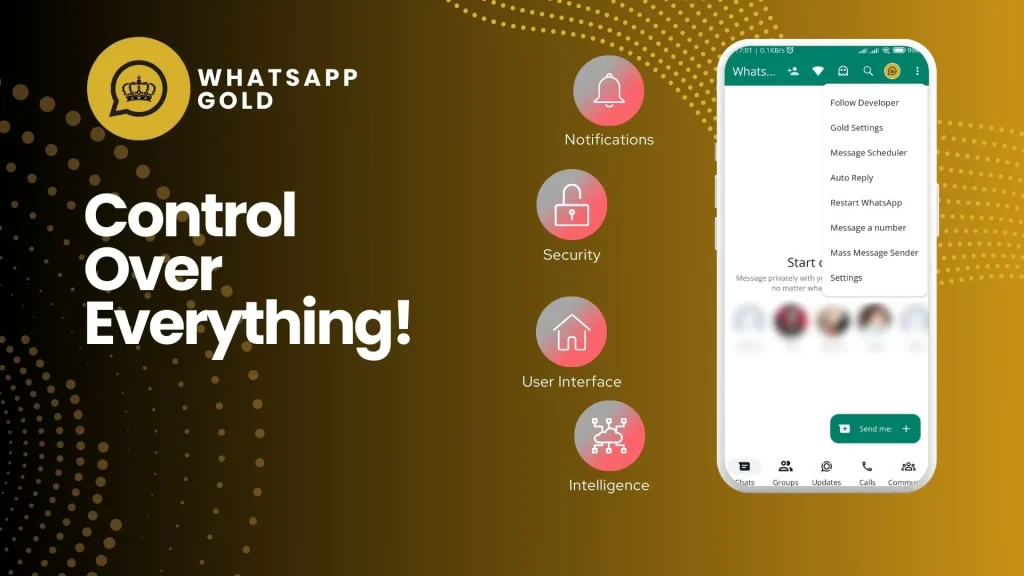
FAQs
Can I change themes in gold whatsapp?
Yes! You can change themes in your Gold WhatsApp. It offers the option to install themes over 4000+.
In this article, we’ve explained how you can easily change themes in your Gold WhatsApp. However, if you’re still facing any issues with Gold WhatsApp, feel free to ask in the comments section below.
