How to Hide Chat in Gold Whatsapp
Do you want to hide a chat from a friend, family member, or anyone else? Are you still finding problem to hide chats in Gold WhatsApp? If you don’t know how to hide chats in Gold WhatsApp, We’ll show you how.
Don’t worry! After researching, I’ve found an easy method to help you to hide chats in your Gold WhatsApp. The process is very simple. Just follow these steps mentioned below.
How to Hide Chat in Gold Whatsapp
There are some easy steps by which you can hide chats in Gold Whatsapp.
- Before hiding any chats in Gold WhatsApp, you need to enable a specific option. To do this, tap on the three dots in the upper-right corner and select the “Gold Mods” option.
- Once you’re in the Gold Mods option, tap on the “Privacy” section. Scroll down and set up a recovery question by clicking on the button below.
- Now go back to the Gold Whatsapp Home and hold the chats you want to hide.Tap on the hide (eye) button located next to the three dots in the upper-right corner.
- It will ask you to create a lock for privacy. Set up the lock of your choice to protect your chats.
- After setting up the lock, tap the hide (eye) button again and enter the lock you just created.
- Your chats will now be successfully hidden.
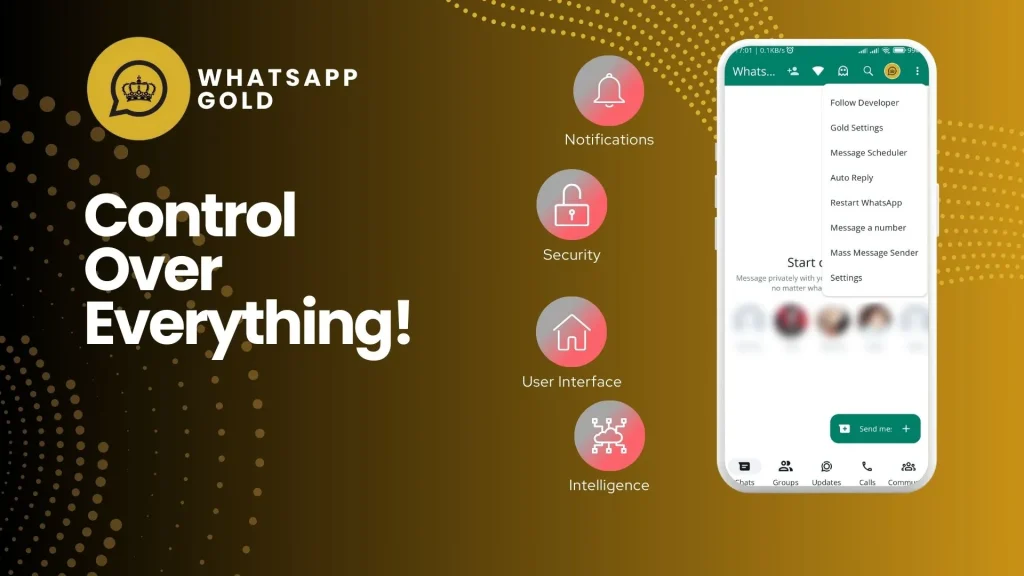
How to Unhide Chats in Gold Whatsapp
There are some steps through which you can unhide chats in gold whatsapp.
- Click on the “WhatsApp” text in the upper-left corner of Gold WhatsApp.
- It will ask you to enter the lock you set up when hiding your chats.
- Long press the chat you want to unhide.
- Tap the eye button located next to the three dots in the upper-right corner.
That’s the process for easily hiding and unhiding chats in Gold WhatsApp.
If you want to download the latest version of Gold WhatsApp, you can check this article.
FAQ
Can I use multiple accounts in gold whatsapp?
Yes, you can add multiple accounts in Gold WhatsApp, as it supports one or more account.
In this article, we’ve explained how to hide chats in Gold WhatsApp. However, if you’re still facing any issues with Gold WhatsApp, leave a comment below in the comment section.
